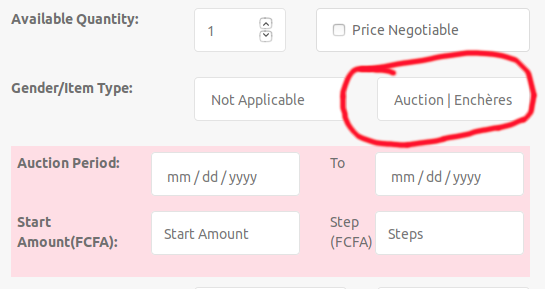Information
Posting an Ad on our site is simple. You must have an account on Probude platform. If you do not have an account, then simply click the Sign Up button on the menubar to do so.
Login with your account, then click on the Post Ad menu option. If you are not logged in you will be redirected to the login page.
Use the [Support Post Languages] option to check the languages you want to register your ad. Remember that if you enter only english descriptions, then clients will only see english descriptions of your ad. To improve on the visibility of your ad, it is advisable you enter the descriptions and specifications in both english and french.
Select a sub-category for your ad, then proceed to fill in the other fields. When uploading the photos of your product remember that you image should be landscape. All photos uploaded will be automatically scaled to a ratio of 3:2 (width: height). You have a maximum of 4 photo per ad. After browsing your photos (from File Manager, Camera, etc), click on the [Save Post] button to save your ad. You will now have the opportunity of describing your photos; ex: Front view of car, Side view of phone, etc.
When an ad is saved, it has the status 'draft' and is not visible on the website. To effectively activate your ad (to get it live), checking the box below the Save Ad button, then proceeding to [Submit Saved Post]. After submitting verify on the table below the button to be sure the 'admin status' is 'active'. If it is not, then click the edit button against the ad you want to edit from the 'action' column, and then repeat the submission process.
You can always delete/disable an ad by clicking the [delete] icon on the 'action' column, for a particular item. Also use the thumbs up icon to change the status of an ad once you sell the item. This will prevent clients from contacting you when an item has already been sold.
For security reasons, we recommend you meet sellers or buyers in a public place like: infront of a bank; fuel filling station; secured building; or any secured location. Do not go to locations which in any way is risky.
Report any incident so we can take necessary measures to prevent recurrence abuses from such a client.
Sharing your ads and those of others is a very feature, you want to exploit. Probude makes it possible for you to share any ad from our platform to all popular social media. You don't need to manual copy an ad link to text to your friend.
To share an item/ad to a friend or group, simple click on the particular ad to get the full details about that ad. Then below the ad photo you will find the support social media links you can share via.Click on any, and follow the steps that follow. You will most probably need to login to your particular social media account for the sharing to be possible.